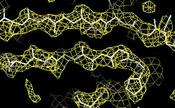|
SOLVE/RESOLVE electron density map calculated after automatic solution at 2.4 A of a MAD structure with 56 selenium atoms followed by automatic maximum-likelihood density modification. Data and model courtesy of Ward Smith and Cheryl Janson. Graphics made with Alwyn Jone's O |
What is SOLVE?
SOLVE is a program that can carry out all the steps of macromolecular structure determination from scaling data to calculation of an electron density map, automatically.
What can SOLVE do?
SOLVE does everything crystallographers do to solve an MIR or MAD structure, but automatically. It scales data, solves Patterson functions, calculates difference Fouriers, looks at a native Fourier to see if there are distinct solvent and protein regions, and can score partial MAD and MIR solutions to build up a complete solution. SOLVE has solved MIR and MAD structures with up to 66 heavy-atom sites. Check out some examples and look at the on-line manual for more info!
Many new features for versions 1.18 to 2.13 of SOLVE:
You can tell SOLVE to ignore big peaks in the Patterson with the flag uvw_remove.
SOLVE now will analyze your MAD/SAD data to identify to what resolution there is significant signal in your data; then it will carry out heavy-atom searches and phasing to this resolution. It will write out all the data for RESOLVE to read in and use in phase extension. You can set the working resolution with "res_phase", too.
SOLVE now has easy scripts for SAD phasing.
SOLVE now writes out heavy atom sites in fractional coordinates in solve.xyz and also the inverse in solve_inverse.xyz. You can copy these into your script and use ANALYZE_SOLVE to easily re-run either a modification or the inverse.
SOLVE has even better MAD phasing! SOLVE now re-refines scattering factors using the final heavy atom parameters, improving the final phases. In combination with RESOLVE, the final maps are greatly improved over earlier versions.
Much faster search for solutions: SOLVE now follows only the very best solution by default, greatly speeding up the search in most cases.
You can start from MR or other input phases.
You can read CCP4 unmerged intensities directly.
You can specify a SOLVETMPDIR where SOLVE will write scratch files.
You can tell SOLVE where some sites are and go on from there easily with ANALYZE_SOLVE and with ADDSOLVE.
There is now a SOLVE FAQS page.
You can load the SOLVE manual with a web browser just by typing "solvehelp" on your terminal!
Versions 1.19 and 2.01 correct bugs in SAD phasing and allows 6 derivatives again.
Tom Terwilliger, Los Alamos National Laboratory
Last updated 30-Mar-2009 (version 2.13)